Heard of content hubs? AKA content silos and/or content clusters? Want to get your first one up and running? Here’s how I build content hubs on my sites…
I first came across the concept of a content hub during a presentation by HubSpot.
They presented it well, had great slides, and pretty much sold me on the concept there and then.
I didn’t really care if it worked or not; the idea was simple enough and fairly logical: you produce content and link it together, forming a cluster of content around a specific subject or topic.
From this cluster, you then link up to the main page, passing any juice collected through links up the funnel to the top.
It is also a really elegant way to plan out and optimise your blog posts which is supremely handy if you’re starting a new blog. You can get really methodical and this will pay dividends down the line.
What Is A Content Hub?
Put simply, a content hub is a series of posts – it could 10, 20, 35, or 100 – that are all related.
All of these “related” posts link to one another using a specific, if you want, or generic, if you’d prefer, anchor text.
All of these posts – once inter-linked – then link up to the main page. These posts, however, can be shorter, punchier posts.
They’re designed as supports or struts for your main post, the one they all link up to.
This main post is always an important post, something you wouldn’t usually be able to rank for – this will depend on your niche, however.
The main post they all link up to (and support) will be a big, money and/or traffic spinning keyword.
It will serve a purpose: traffic for ads, affiliate commissions, or both.
Let’s use Best Washing Machine for this example.
Why Content Hubs Are Useful For New Blogs
If you have a blog about washing machines or white goods in general, and it is a new blog, there is no chance in hell you’ll be able to rank for the term, Best Washing Machine.
It just ain’t gonna happen – not with a low DA and sites like WireCutter and Expert Reviews targeting it as well.
Your lowly, new blog is just getting started, so these BIG MONEY/BIG TRAFFIC keywords are well outside your remit.
You need to accumulate some good backlinks, you need to get some authority around your site, and you need to publish lots of content about washing machines.
Once you’ve done this, and some time has passed, providing your content isn’t awful, Google will begin to warm to your site, it might even start thinking of you as something of an authority on Washing Machines.
This can take anywhere from six months to a year, depending on how much work/effort you put into your content.
Content hubs are good because, in my experience, they speed up the process of Google viewing you as an authority on a topic – washing machines, in this context.
Here’s a visual representation of how content hubs work.

Building Your First Content Hub
If your site or blog is new, you will have zero authority around topics and/or certain keywords.
Even if your new blog is super-niche, you still need to build-up authority, and the only way to do that is get content ranked.
This means you need to go after very low competition keywords, long-tail keywords – basically keywords that are underserved and that you can rank for.
For your first content hub, using the example of washing machines, you will first need to build out an incredible page about the Best Washing Machines.
You’ll need to look at the top-ranking posts on page one of Google, analyze them, and then make your post longer, better looking, and more detailed.
You should probably even design a bespoke page for this one too, something special that is focused on delivering the highest conversion rates possible.
Once you have this page built out and published, it forms the center of your hub, the page that ALL your other posts will support.
You now need to plan 10 to 30 smaller posts that you can rank easily, meaning without backlinks, and link them all up to your Best Washing Machine post.
How To Plan Killer Supporting Posts
In order to get your supporting posts ranked, and I’m assuming you have a new site here, a site with little to no authority, you’re going to have to get creative with your keyword research.
Go for informational keywords. The longer tail they are, the better. Use SEMrush or even Google’s autocompleting feature to find long-tail questions about washing machines.
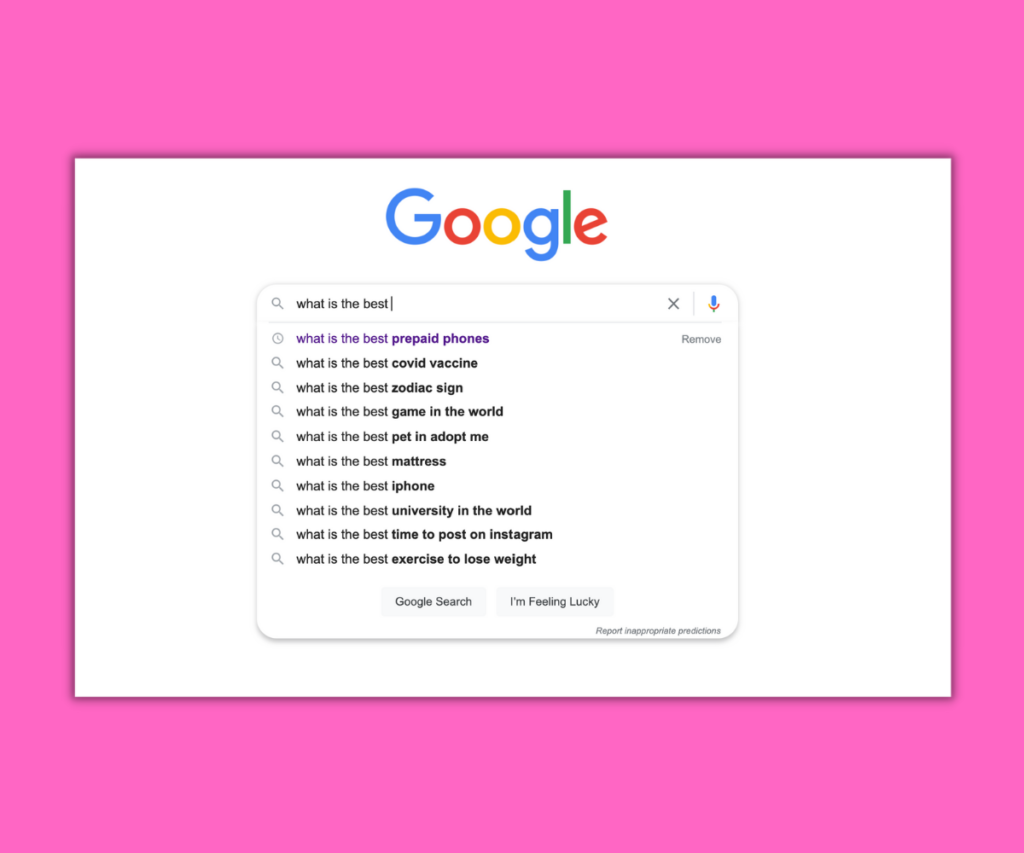
You can also use the People Also Ask feature in Google search for ideas too.
You’ll want to aim for 10 posts to begin with. This is a manageable number to get going. Once you have your 10 keyword ideas, you’ll need to check Google and see how they’re served by other sites.
If you see forums and Quora and positions 1 to 3, you’re good to go – these are underserved keywords and you can rank for them. Even if your blog is brand new.
You now have to set about writing the posts.
Make sure they’re all 1000-2000 words long, use as much rich media as you can – tables, infographics, and pictures – and always go above and beyond with detail.
The more detail you have, the longer your post will be. And the longer your post is, the more potential keywords it will end up ranking for.
As a new blog, you have to PROVE to Google that you’re a safe bet. If you can do this consistently, it will give you rankings bumps.
Take your time building these posts, they all need to be exceptional.
How To Do Internal Linking For Content Hub
OK, so you now have your 10 supporting posts for your Best Washing Machine content hub.
You now need to make sure all these posts link together in a cluster and that they all link up to your main post, The Best Washing Machines.
To do this, just go through your posts, selecting relevant anchor text, and link from each of your supporting posts up to the Best Washing Machine post.
Then, go through each of the supporting posts and inter-link them together.
This forms your first cluster/content hub.
All of the supporting posts link together in semantically related ways, and all of the inter-linked supporting posts each link up to your main page, The Best Washing Machines.
Choosing The Right Anchor Text…
Anchor text is super important; it is designed to tell the reader where they’ll go if they click on it.
If it says, here’s our #1 picks for the best washing machines right now, the reader will expect to go to a page that lists out the best washing machines.
If it goes to a page about pig farming in Arkansas, you’ve done it wrong.
I like to pre-plan the anchor text that links up to my main page from all the supporting posts before I publish them.
That way, I know exactly what the anchor texts are and I know they’re properly optimized for that specific page.
For Best Washing Machine, I know that I’ll want anchor texts like:
- Top Washing Machine Brands
- Best Washing Machine Brands
- Top Rated Washing Machines
- Top Washing Machines
- Best Value Washing Machines
- Cheapest Washing Machine
- Washing Machine Reviews
- Most Energy Efficient Washing Machine
As you can see, all of these anchors are “related” in some way to buying intent.
They’re all things people search for when they’re looking to buy a washing machine.
I want these anchor texts in my supporting content because it tells Google that the page I am linking to (Best Washing Machines) answers or gives information related to this specific query.
The anchor text basically tells Google’s bot what the page you’re linking to is about – this is why it is important to get your anchor text bang on.
I want Google to know that I have a brilliant page all about the Best Washing Machines.
I use my supporting content to do this, and this is basically how content hubs work in their simplest form.
Is There A Way To Do This Faster?
There isn’t a faster way to get all of your content done for your first hub, but you can speed up the process by using a tool like Link Whisper.
Link Whisper is an internal link management tool. It makes adding internal links a cinch.
Powered by AI and machine learning, Link Whisper will even find and show you where to add internal links too.
In the context of content hubs, or content silos, as they’re sometimes known, you can add in all of your key anchor texts:
- Top Washing Machine Brands
- Best Washing Machine Brands
- Top Rated Washing Machines
- Top Washing Machines
- Best Value Washing Machines
- Cheapest Washing Machine
- Washing Machine Reviews
- Most Energy Efficient Washing Machine
And then instruct the tool to automatically add a link from that anchor text to your Best Washing Machine post whenever they appear on your site or in your content.
If you know and can remember the specific list of anchor text you use, this makes linking up your content hub super simple.
Just remember to enter one of the auto-linked keywords into your post, and Link Whisper will automatically add the link to the Best Washing Machine post.
After this, you can then use Link Whisper to ensure that all of your posts have organized internal links. And this is something you’ll want to do – internal links play a huge role in SEO and overall rankings.

