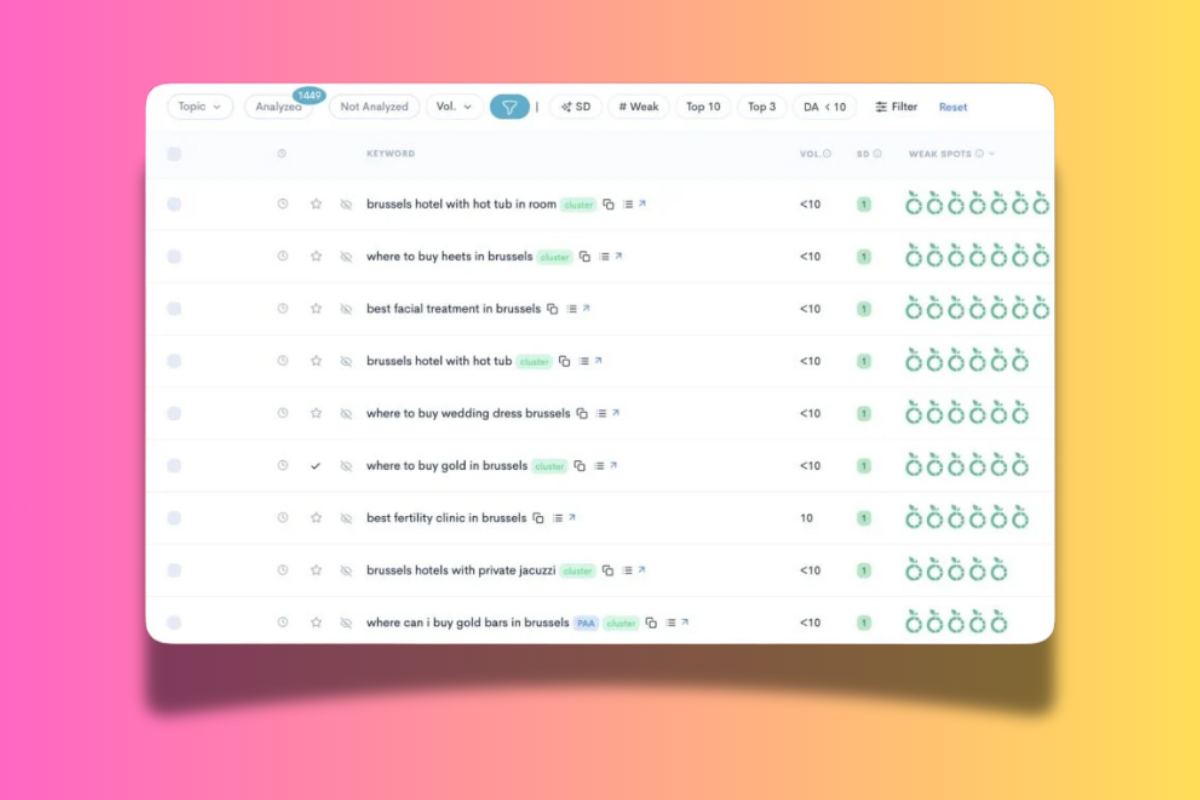TL;DR: The Best Way To Organize Content In WordPress For Better Rankings & Visibility In Google and AI Search
If you’re still using default WordPress posts and categories for everything, you’re holding your site back. Structuring your content with Custom Post Types (CPTs) and ACF gives you way more control and sets your site up to rank better, convert more, and scale faster.
Here’s what this setup helps you do:
- Organize content into clear, topic-specific silos
- Create SEO-optimized sitemaps for each content type
- Make internal linking easier and more strategic
- Improve crawlability and user experience across your site
- Build pages designed to convert with custom templates and CTAs
- Run smarter content audits and consolidate under-performers
- Generate more leads using targeted forms and lead magnets
Cleaner, clearer site structure means better rankings and visibility because your site’s content is easier to crawl and navigate.
This simple way of structuring your blog posts and content isn’t new and it isn’t flashy, but it makes a huge difference when it comes to:
- Indexing and crawling
- Organizing large quantities of content
- Auditing old posts and consolidating under-performing posts
You’ll need two things to do this properly: CPT UI and ACF. Both are free plugins. Once you have these, congratulations, you now have more control over your site than ever before.
The sky’s the limit when it comes to what you can do with custom post types and ACF (Advanced Custom Fields). If you need a deep-dive on setting up custom posts in WordPress, watch this video (it tells you exactly how to do it).
Today, though, we’re going to focus in on just one, simple use case for it.
The Better Way To Organize Posts and Categories Inside WordPress
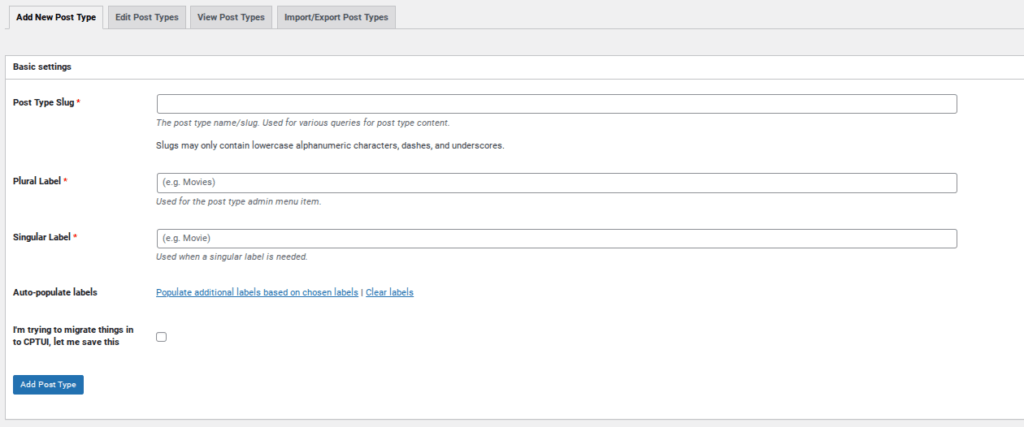
WordPress ships with standard posts, pages, and taxonomies (tags and categories) out of the box, regardless of what theme you’re using.
Most sites use these for all their content, and that’s fine for the most part. But it’s not the best way to organize your content inside WordPress.
Why Custom Post Types + Custom Taxonomies Are Better For Blogging
By using custom post types and custom taxonomies to organize your content, you can bring structure and clarity to your entire content strategy.
This approach lets you:
- Plan topics more effectively – define exactly what kinds of content your site covers
- Organize everything cleanly inside WordPress – no more dumping everything into one giant list of Posts
- Create SEO-optimized, linear sitemaps – each custom post type gets its own sitemap, making it easier for search engines to crawl
- Simplify ongoing optimization and content audits – you know exactly where every post lives and how it fits into your overall site structure
- Always know where new content belongs – whether you’re publishing a blog, a product page, or a location-specific service, there’s a logical “home” for it
This structure isn’t just good for you. It’s also great for users and for search engines. Everything has a place and a purpose.
The problem with simply lumping everything inside standard WordPress posts and categories is threefold:
- First, WordPress category pages by default are useless and seldom rank because they’re not customized out of the box. You get a standard archive layout and that is used for all of your category pages.
- Second, very few businesses actually plan out or take organizing their content seriously. Most just dump everything under a Blog category and use tags to sort things into loose topics.
- Third, there’s nothing worse than opening up Posts inside WordPress and just seeing hundreds of blog posts listed out with no clear distinction of where they live on your site or what their purpose is. It’s messy and it’s unorganized.
By using custom post types and custom taxonomies (categories) for all of your content, you get structured organization based on the topics you’re covering.
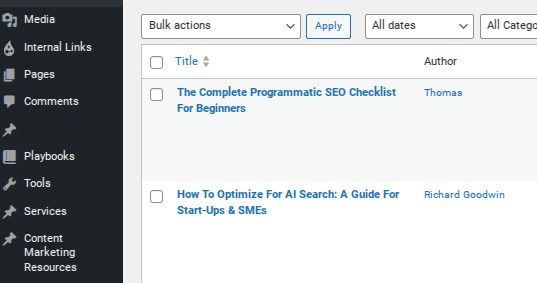
For instance, if you’re a solar panel company your custom post type list might look like this:
- Solar Panel Types
- Solar Panel Installation
- Solar Panel FAQs
- News & Industry Insights
- Costs & Financing
- Installation & Maintenance
- Residential Solar
- Commercial Solar
- Environmental Impact
- Local Guides
- Comparisons & Alternatives
Now all of your content would fit into these buckets.
Each one gets its own sitemap which you share with search engines, and each topic has categories assigned to it.
You also have full control over the meta descriptions for all these custom post types and taxonomies as well.
I use RankMath for all this stuff as well as creating and managing sitemaps; there’s a free and paid version but I’d recommend you use the paid version as it brings in useful stuff like schema templates.
Here’s what it looks like when you start adding in taxonomies, using the example of Installation Type and Solar Panel Type from above:
- CPT Title: Installation Type
- Residential
- Commercial
- Industrial
- Off-Grid
- Grid-Tied
- Hybrid Systems
- CPT Title: Solar Panel Type
- Monocrystalline
- Polycrystalline
- Thin Film
- Solar Shingles / Tiles
- CPT Title: Location / Service Area
- Country
- State
- City / Region
(Local SEO gold – “Solar Panel Installation in [City]”)
More Organized Content Means Better Rankings and Better Crawlability
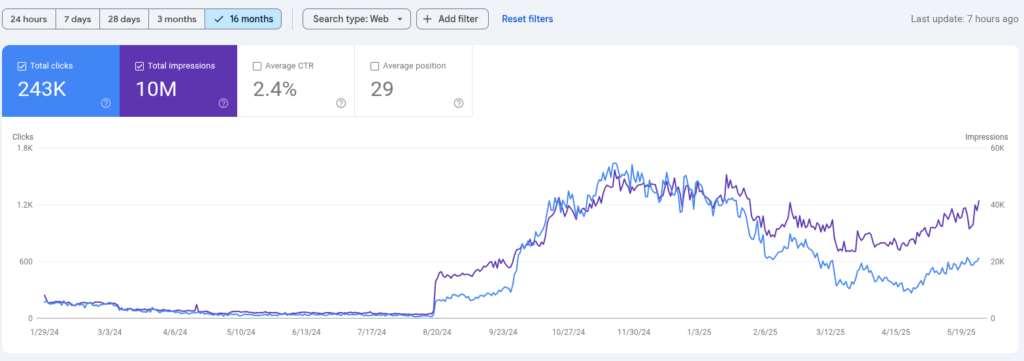
With this way of structuring your content, everything on your site will be no more than two clicks away from the homepage. This is great for user experience and even better for crawlability.
It also makes internal linking a hell of a lot easier and more powerful because everything is housed in semantically related silos.
When it comes to the frontend, you list out the main taxonomies and pages in your main navigation and then add them as sections on your homepage.
This ensures crawlers can quickly find your most important content and crawl it fast.
It works great for AI search too, especially with well-optimized schema in place. You’re literally making life easier for search engines, helping them to quickly parse your content.
Want to go the extra mile? Install an SEO plugin like RankMath or AIOSEO and enable schema specific to each custom post type. This gives your structured content even more context in search and can lead to better rankings and rich results.
Custom Post Types Help With Conversions Too
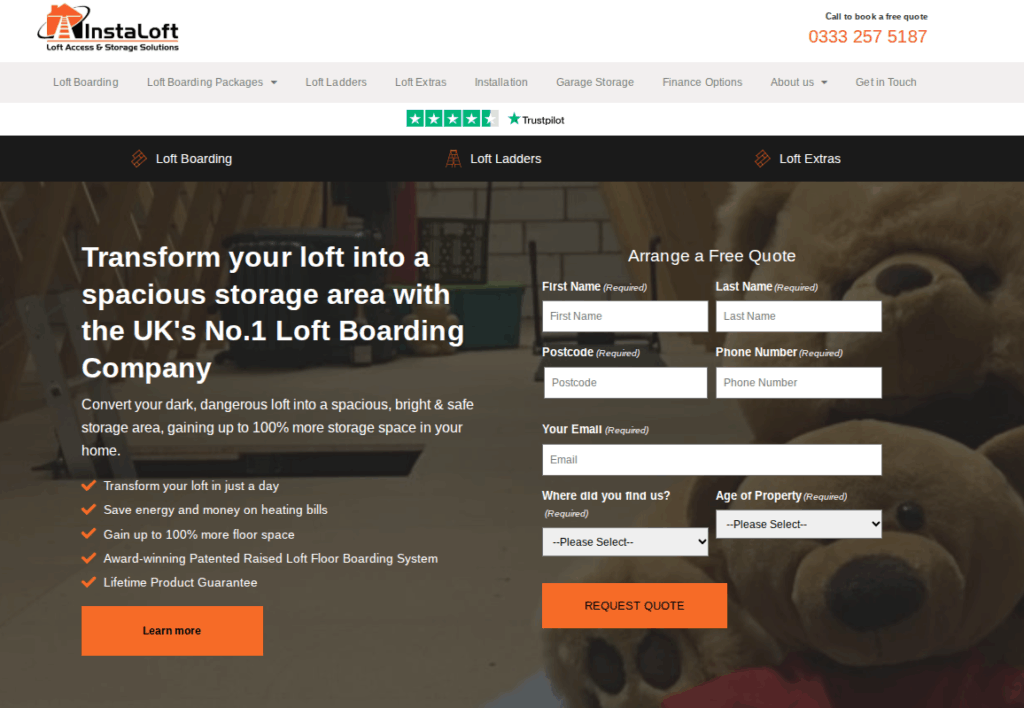
Now you understand how to better structure your site’s content, it’s time to look at the second (and best) part of this strategy: how it helps with conversions, including sales and lead generation.
Because you have complete control over how your custom post templates and their respective archive templates look, you can now start testing page layouts and design.
You can A/B test pages, see which gets more leads or sales, and then adjust based on the winner.
For example, one of the simplest and easiest ways to increase lead conversion is to have a lead magnet or form inside your template’s header (above the fold).
It should be eye-catching, highly targeted, and there should be no friction with the offer. If something is free, people tend to go for it. Just make sure it is helpful and solves a real problem.
Use Lead Magnets Inside WordPress Custom Templates
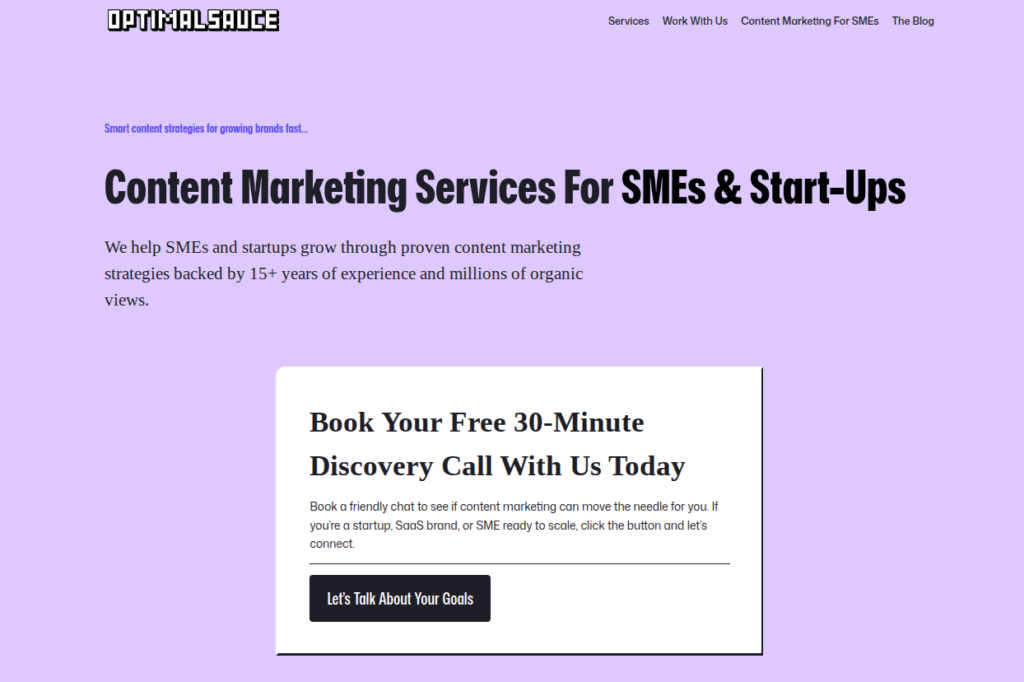
Using the solar panel company again, you could have a lead magnet designed to get interested readers to register for a free quote.
It doesn’t need to be fancy. Here’s a basic example of the type of copy you’d use:
“Houses With Solar Panels Save 80% On Energy Bills In Their First Year. Get Your Free Quote Today.”
You can use a free form builder and CRM to collect, nurture, and manage your leads. I use FluentCRM because it is utterly brilliant.
This lead magnet or form is in your header, then there’s the rest of the page content which will include a list of content that is assigned to this CPT and some well-researched FAQs.
You can include the CTA on your archive pages and content pages. Just make sure it’s well designed, clear, and implemented nicely.
Pop-ups are OK, but use them sparingly. Always use a long delay or exit intent, never show them as soon as the visitor lands on the page.
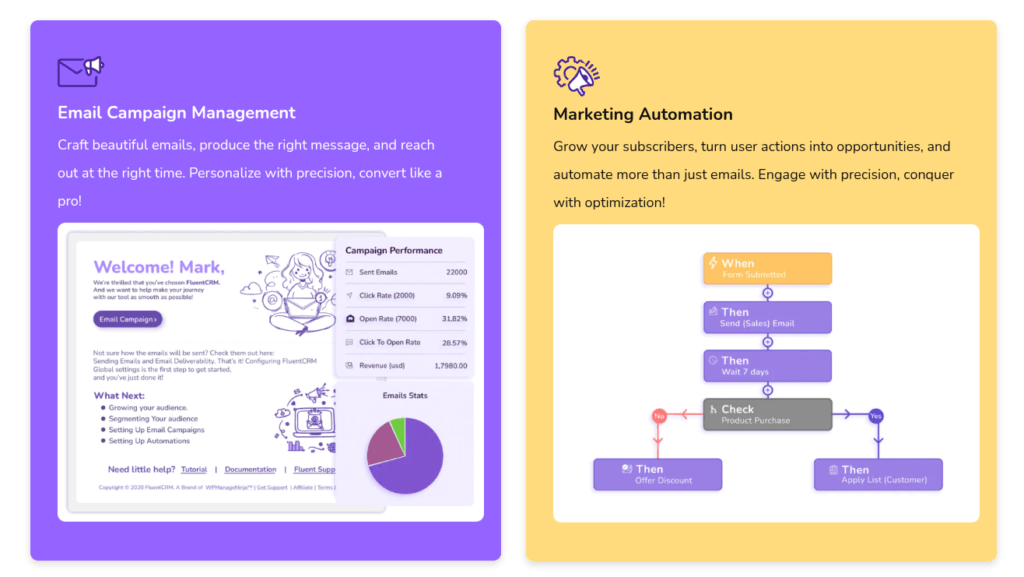
I’d also include the lead magnet again at the bottom too. It doesn’t convert quite as well as the header-loaded one, but they do work, so it makes sense to have one there.
With this approach to content, your category pages are optimized to rank for your business’s core services and keywords.
Each page is built with conversion in mind, and eventually, you’ll have lots of useful content to populate them with, which over time as you build backlinks, passes authority back to your main pages and site.
Everything is organized in an easy-to-understand way. Google will love crawling your site, and you’ll rank for big, competitive search terms faster, and that means more qualified leads and sales.
And the best part? It’s simple to do and doesn’t cost a dime. If you need help with your content strategy—because that’s the thing that’ll make or break everything—get in touch. We do content strategy and marketing for SMEs and brands across myriad verticals.