If you want to collect emails in 2021 and beyond, you’ll need a lead magnet – here’s why…
If you grew up in the 90s, you’ll remember a time before email.
A time before phones and text messages.
And you will also probably remember the time when everything changed, when phones started to become smarter and better connected.
And how, all of a sudden, these new web-connected devices became permanent fixtures in our lives.
It happened slowly, gradually even. But this was a pivotal change in the way the internet worked.
It was the first time things went mobile, always-online.
This era, circa 2005 to 2012 or thereabouts, was a brilliant time to be doing internet stuff.
Especially with respect to collecting email.
It was a simpler time, a time when you didn’t have to work or really do anything to get someone’s email.
All you needed was a site with a bit of traffic and some basic knowledge of HTML.
If you had that you could start collecting emails.
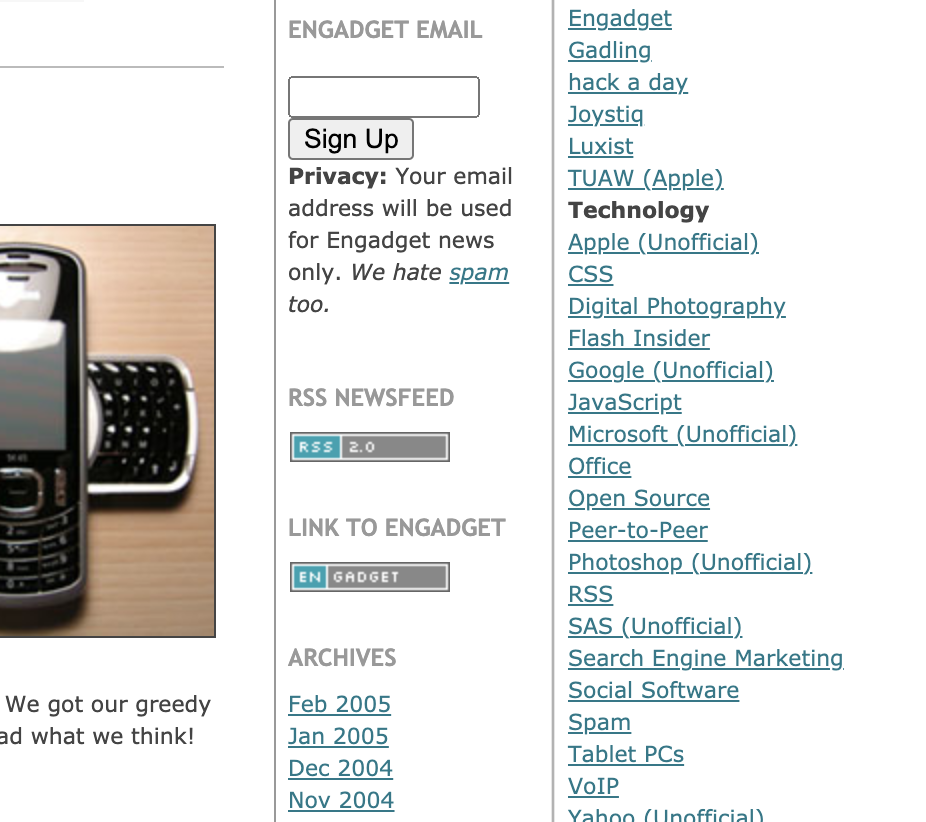
Going back to the early-2000s, this was the way of the world.
It was how email collection was done. By small, medium, and even large publications.
A small, barely visible email optin box that, over the course of just a few years, would capture thousands and thousands of email leads.
This was how the big publishing company I cut my teeth at collected and built its email database.
Nothing fancy, just a small box on each of its sites that invited the user to sign-up for email updates.
No popups.
No incentives.
Just the prompt: sign-up here for updates.
And you know how many emails that company collected in the five years I worked there?
1.5 million across about 40 portfolio sites.
Now, can you imagine if it had actually done things properly? How many more could it have potentially acquired?
5 million?
7 million?
I honestly don’t know, but it’d probably be ten times what they actually got.
And that’s the point of this post: if you’re new to blogging, you need to understand that the days of simply asking someone for their email are OVER.
Things work differently now; your readers (and potential leads) are a lot savvier than they were back in 2005.
And this means you have to work harder to get them onto your email list.
And if you’re very new to blogging, please, for the love of god, do not do what I did when I first started and ignore email.
Contrary to popular belief, email is not dead. In fact, email is very much alive and kicking.

That is why building a solid email list is super-important. With your own email list, you’re in control. Not Google. Not Apple. You.
And in a world where Google algorithm updates happen more often than ever, having a steady cache of eager readers one click away has never been more important.
Is Building An Email List Easy?
No – it used to be. But in 2021, building out an email list of engaged subscribers is probably one of the hardest things you’ll have to do.
You need to understand this. If nothing else, understand that you will have to put some serious time – and potentially money – into building out your email list.
Why?
You’ve heard of “banner blindness”, right? Well, there is now a thing I like to call, email optin blindness. And it doesn’t matter how fancy or well timed your pop is.
People instinctively close anything that pops up in front of them online.
And who can blame them? You have to go through a shit-storm of nonsense on most sites before you can even read the byline.
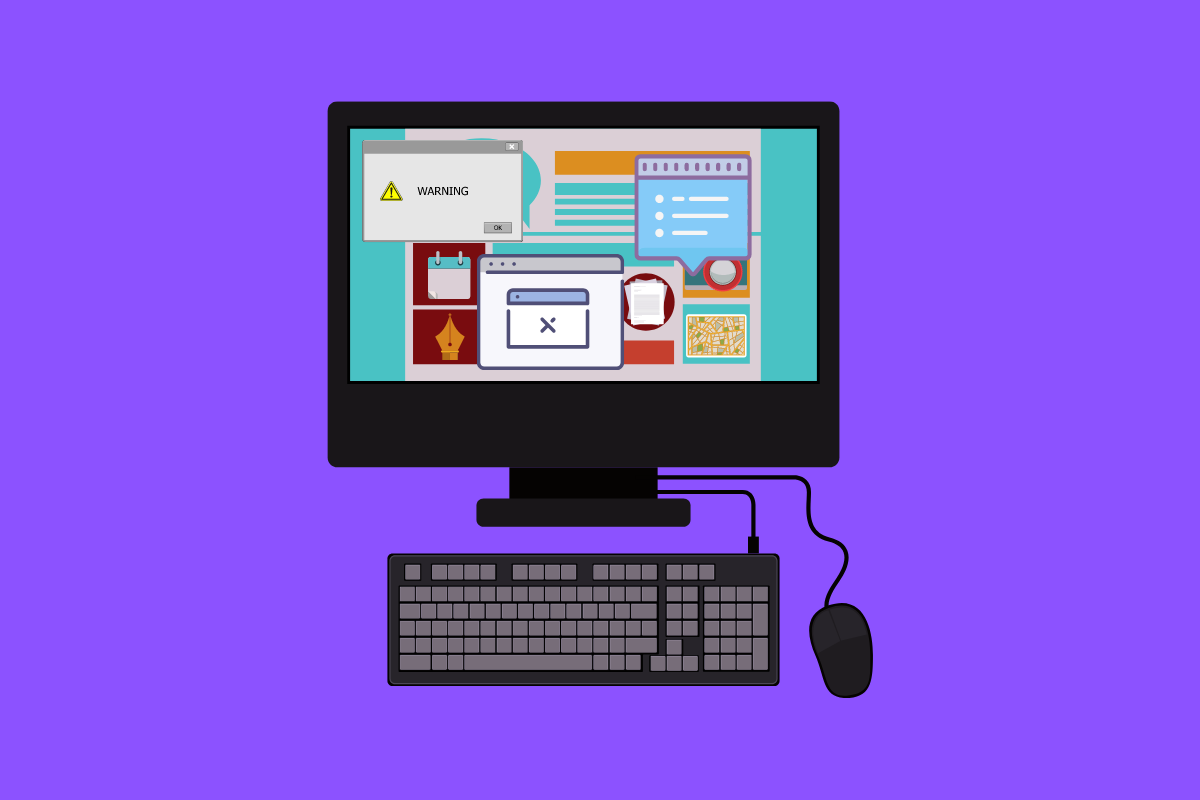
So, guess what: NO ONE is going to even look at your pop-up; it’ll be closed almost instantly, without so much of a thought.
Your pop-up or exit-intent will fire, no one will click on it, and most readers (like 99.9%) will close it immediately without even reading its CTA.
So How Do You Grab A Reader’s Attention?
Simple: you need to make them an offer they cannot refuse.
You need to give them something in exchange for their email, something of value, something they can actually use.
And this, my friends, is called a Lead Magnet.
And if you’re new to this blogging thing, understanding what a lead magnet is and how to create one, is one of the most important skills you’ll learn this year.
What is A Lead Magnet?
A lead magnet is something you give an email subscriber for signing up to your list. It could be an ebook, a PDF, some exclusive content, a tip sheet, a date with you – whatever.
The point is that it has to solve a problem/create value/make them happy.
If you can do one of these things, great. If you can do all three, you’ll net yourself a life-long subscriber.
And make no mistake: you want most of your subscribers to be happy subscribers because happy subscribers click on things and buy things.
But you have to earn their trust first; you have to give them something that shows you CARE about them, what you’re doing, and the information you’re sending them.
You Must Care About What You Blog About
No one really talks about this, either. But it is very important – you have to care about what you do.
Otherwise, what’s the point? It’s just fake.
Take this blog, for instance. It doesn’t get much traffic. I don’t do it for the money; I do it because I actually care about this stuff, as weird as that may seem.
I don’t even do proper SEO for this site; I just bash out content on whatever I feel like writing about.
Why? Because this site is a passion project, something I’m doing for posterity, not traffic or money.
I like helping random people solve problems online. If I can help 10 people not make the same mistakes I did when I first started, I’ll be happy.
So if you’re just building a site to MAKE MONEY and you couldn’t care less about the content, I have news for you – it will most likely fail.
90% of the work that goes into building a niche site is elbow grease from YOUR end.
Most people that do side-hustles, work full time, which means you will have to do a full day’s work before you can even get started on your side-project.
That means starting work at 6pm or 7pm, after you’ve already done a full day in the office.
And you’ll need to be doing this for months at a time.
If you lack passion for the subject matter, how are you going to feel after 12 months of work when you only have 12K visitors a month?
This is the real-reason why 90% of blogs fail.
It’s not because blogging is hard, it is because people think they can just do a blog about anything and make money.
But what they fail to realise is that in the beginning, it will be you doing all the work, so if you do a blog about spreadsheets and you hate spreadsheets, how long do you realistically think you’ll stick with it when the going gets tough?
Exactly.
How To Make A Lead Magnet
OK, back to lead magnets. Or, more specifically, how to make one and use it on your blog to capture way more emails.
The first thing you’ll need is an idea. This is the hard part. You have to figure out, based on your niche, what you could offer your readers.
Going back to the spreadsheet idea again, if this was what your blog was about you could create a lead magnet around the following things:
- 12 Essential Spreadsheet Hacks You Need To Know For Excel
- 10 Simple Spreadsheet Formulas That’ll 10X Your Workflow
You will then need a tool to build your lead magnet. I use Canva; it is possibly one of the best investments I have made in the last 24 months.
With Canva, you can literally design and create anything – from lead magnets via its presentations section to elements for your blog, custom images, and everything else in between.
It’s like Photoshop mixed with Illustrator and a bunch of other really cool but really expensive software tools.
Only with Canva, you’ll pay just 10 bucks a month for premium access.
I use Canva for all the images on all my sites, including this one, I use it to make infographics, lead magnets, and even elements for my emails.
And I know NOTHING about design and/or coding. This is the beauty of Canva, it does 99.9% of the work for you. All you have to do is drag and drop stuff, move things around.
Making Your First Lead Magnet
Let’s take the example from above: 10 Simple Spreadsheet Formulas That’ll 10X Your Workflow.
This is the lead magnet we’re going to build. It is relevant to our niche, it has all the attributes you’d want from a lead magnet (it’s useful, it solves a problem, it is actionable) and it should be fairly simple to put together.
Here’s how I’d do it.
First, get your 10 tips ready. That means writing them down using whatever word processor you use. I just Pages on Mac and Docs in Workspace.
Open Canva and navigate to Presentations. Have a browse through the templates until you find one you like the look of.
Edit the Canva Presentation, change the colors, add your tips, switch out the images for stuff that is more appropriate to your site’s niche and/or subject matter.
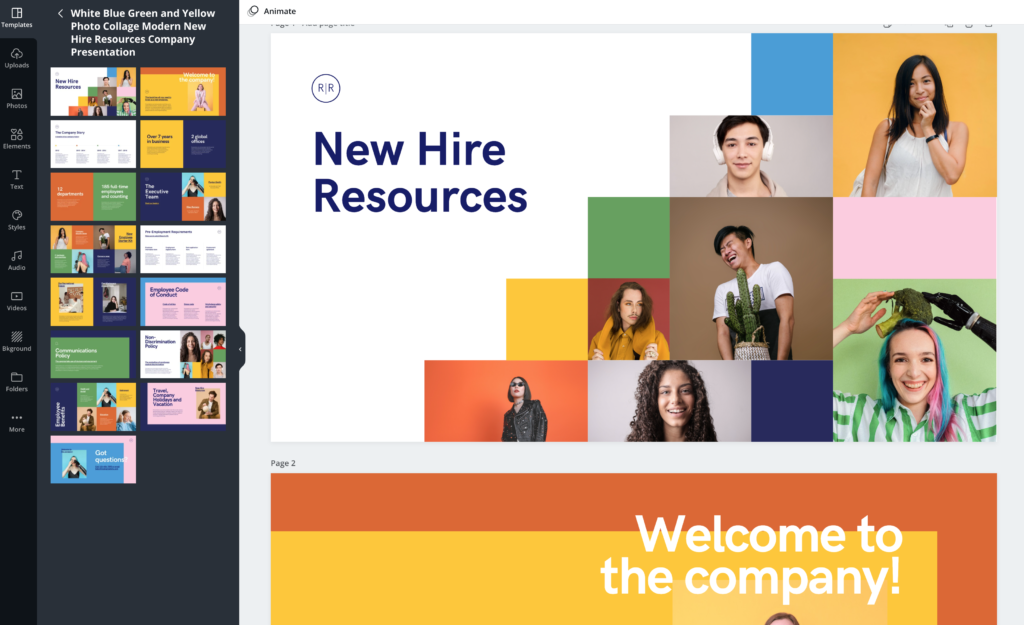
Proofread you copy. Then proofread it again. And again.
Once you’re happy with the end result, go to export options and export the Presentation as a PDF.
Make sure it is a PDF too. This is important.
Once you have your lead magnet saved as a PDF, you’ll need to upload it to your email marketing software. I use ConvertKit.
How To Add Lead Magnet Download To ConvertKit
ConvertKit is my favorite email software. And I’ve used a bunch over the years, from AWEBER to MailChimp (which is the pits, by the way), so for this guide I’m going to focus on ConvertKit.
First, you’ll want to set up a new landing page/form. Once you’ve done this, give it a name – 12 Spreadsheet Tips, for instance.
Next, go to Settings and the select INCENTIVE. You’ll see an option for uploading your PDF, add it in here and while you’re there, change the confirmation email too.
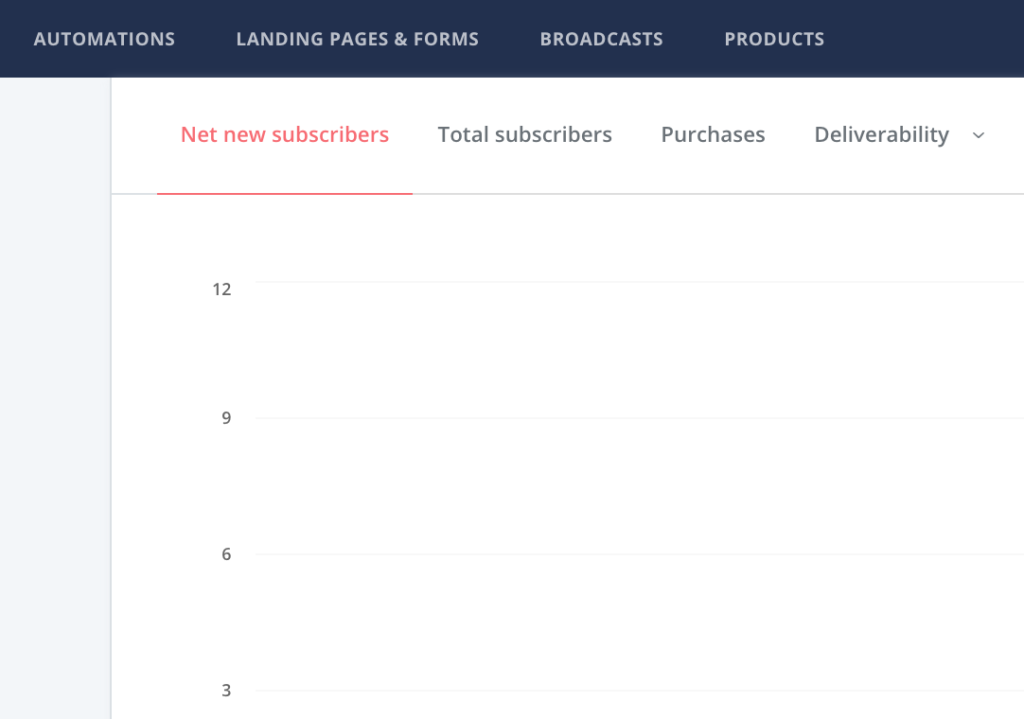
Click LANDING PAGES & FORMS To Create New List 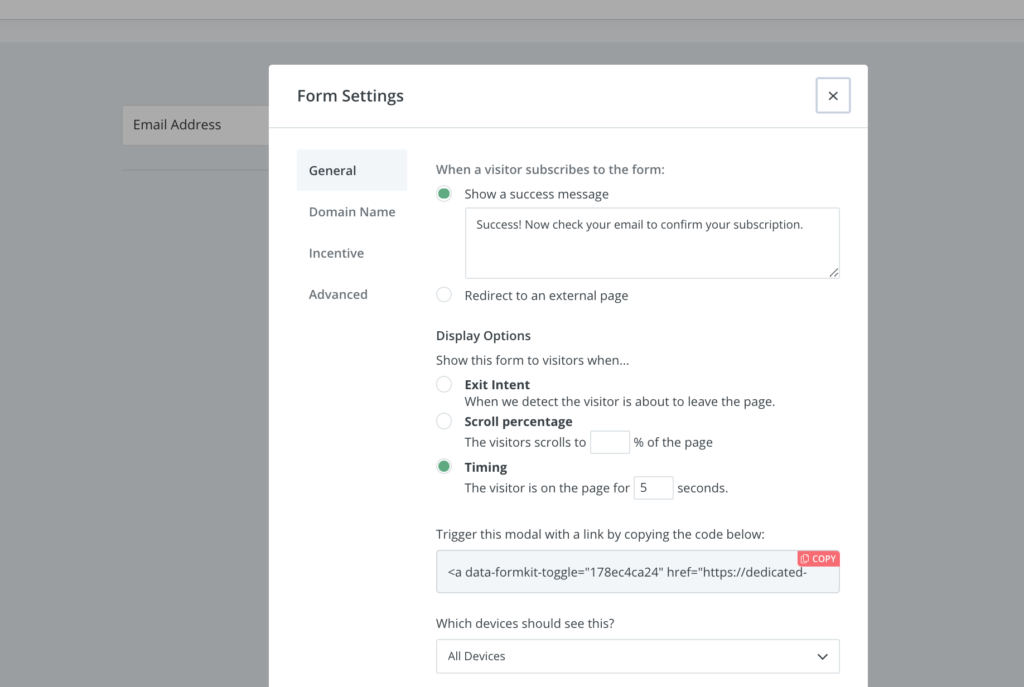
Go To Settings > Select INCENTIVE 
Select The Download Option To Add Your PDF Lead Magnet
Instead of using the standard template ConvertKit provides, change it to something like Click Confirm To Download Your Free PDF Guide For 12 Essential Spreadsheet Formulas.
You can leave it as is, if you like. Or, you can use ConvertKit’s automation options to have all subscribers to this new form moved over to another list once they’ve confirmed their subscriptions.
Generally speaking, I like to do this.
Normally, once I’ve created a lead magnet, I will then setup an automation that automatically adds the subscribers to my welcome email sequence.
From here, you can then use ConvertKit’s amazing tag system to start sectioning off your readers by topic.
For instance, you could set up tags for Excel or Google Drive for our theoretical spreadsheet niche site.
That way, you’ll know EXACTLY what spreadsheet software your subscribers are using and you can target them more effectively which, in turn, will improve your open rate and ensure people stay subscribed for longer.
Best Way To Display Lead Magnets on Your Blog
If you want to collect leads from your blog, and you don’t know anything about coding and/or web development, you’re going to have to use a third-party tool.
I use OptinMonster. I have used OptinMonster for years now and, in my opinion, it is the best email collection tool in the business.
I’ve used Thrive Leads, ConvertBox, and a bunch of others but for me OptinMonster is the best and simplest to use. And while it isn’t exactly cheap, I would argue that it is totally worth the investment.
Once you have OptinMonster up and running on your site, you’ll need to create your first Call To Action (CTA). OptinMonster gives you a bunch of options for CTAs:
- Pop-Up – This is your standard pop-up, it is a small box that appears once a trigger has been activated.
- Floating Bar – A floating bar is a static optin that you can place at either the top or bottom of your blog.
- Fullscreen – The fullscreen option, when activated, will takeover the entire display.
- Slide In – A slide-in, as the name suggests, slides-in from the side after a specified trigger has been activated.
- Gamified – Gamified is basically a spinning wheel that you can program with discounts. These are great for e-commerce sites.
Which OptinMonster form is best? Me personally, I like the standard Pop-Up and I always use Exit Extent which means it ONLY ever fires when a user is about to leave the site.
This is the least invasive way to collect emails in my opinion. You don’t interrupt the reader while they’re consuming your content, only when they’re about to leave.
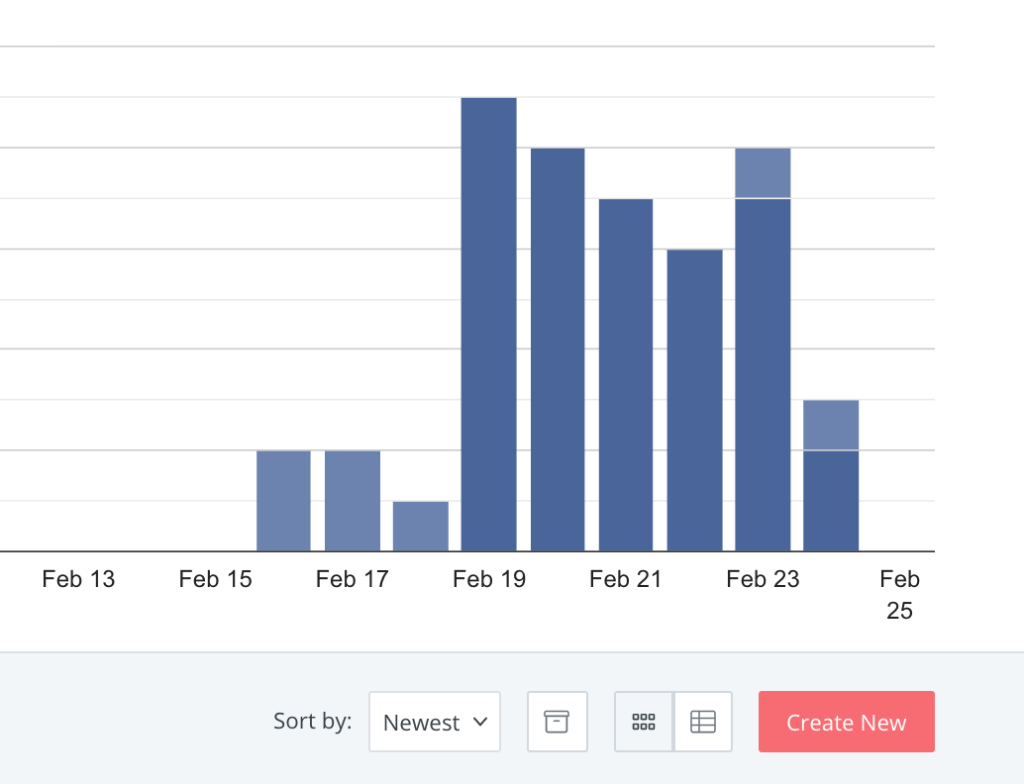
Exit Intent pop-ups convert better than pop-ups that display instantly too. If you load a pop-up as soon as a user lands on your blog, they will almost certainly close it without even looking at it.
With an exit intent pop-up, however, the reader has read your content and by this point might have decided that they like the cut of your jib.
If this is the case, then when you display your exit-intent pop-up with a great lead magnet you stand a much better chance of converting them into a subscriber.
Exit intent pop-ups are less pushy, basically. They give the user time to breathe, to do what they came to your site for in the first place – to read the content.
Once they’ve done this, and they’re feeling all gooey and satisfied because of your awesome content, you can try and hook them with your lead magnet.
So, to recap: exit intent + lead magnet = more chance of converting readers into email subscribers.
Should I Use Pop-Ups on Mobile?
As more and more traffic moves to mobile devices, you will inevitably have to try some kind of pop-up on the mobile version of your site.
OptinMonster has loads of mobile-specific pop-ups and a few useful trigger mechanisms. But it isn’t perfect, unlike its desktop triggers which are essentially seamless.
Personally, I DO NOT use pop-ups on the mobile version of any of my sites.
They ruin the user experience and they’re next to impossible to set-up with respect to triggers.
You can’t really trigger a pop-up on mobile with exit intent, not in the same way you can on desktop where the user has a mouse which is easily tracked by OptinMonster.
For this reason, I tend to do ALL my email collection on desktop. I know, I know – I’m leaving leads on the table. And you’re right, I am. But I’d rather collect emails at a slower pace and NOT ruin my sites’ user experience.
Also: Google REALLY hates pop-ups, especially on mobile. It seems to be far more tolerant of them on desktop, however.
How To Make Your OptinMonster Pop-Up Convert Like Crazy
Once you have your lead magnet ready, and you’ve decided on an OptinMonster template, you now need to design your pop-up, making it as eye-catching as possible.
There’s a million ways to do this.
My advice? Keep it simple and get straight to the point – use a CTA that is easy to read and that conveys exactly what you’re offering.
Example: 12 Essential Excel Shortcuts That’ll 10X Your Productivity – Get The Free Report Below
Nice and simple, right?
If your blog has a niche focus, like spreadsheets, then you can deploy the pop-up across the entire site, on every page.
If your blog’s niche is wider, you’ll want to only run the pop-up on certain pages – you can easily do this in OptinMonster’s output settings which are accessible inside its WordPress plugin.
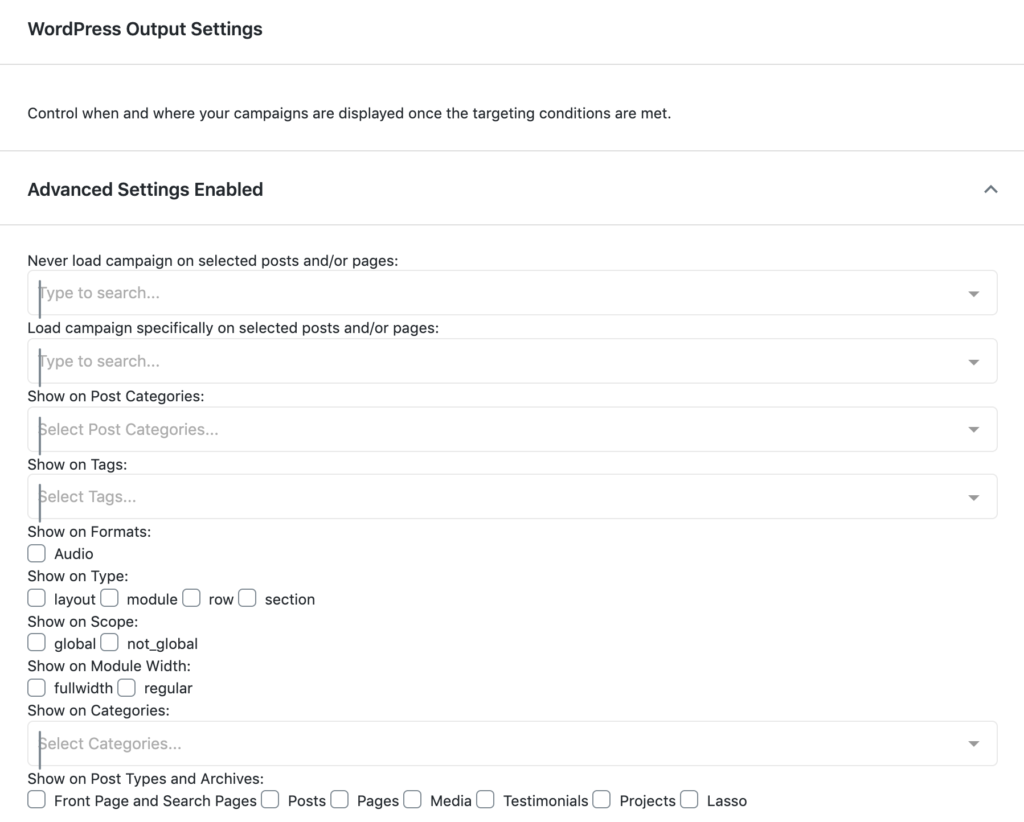
A/B Test Stuff
Once you have your first lead magnet-driven campaign live, you can begin A/B testing stuff.
Let your initial campaign run for a week or so, and see how it does.
Quick Tip:
OptinMonster will also let you A/B test campaigns too, and it is really easy to set-up. I like to do mine manually, though, as it gives me time to think more about the CTA
How is the conversion rate? 1-2% is about the industry average, in my experience, so if you’re in this ballpark, you’re doing good.
If you’re getting higher, email me – I’d like to pick your brains!
If your conversion rate is lower than 1%, test out a different CTA on your pop-up.
Try something like: 12 Secret Excel Shortcuts Only The Pros Know About – or something similar.
Then let that run for a week and compare results.
Eventually, you’ll find a winner and then you can leave that one running.
And that’s it, really. That is how you collect email in 2021 – as a new blogger.
This guide is pretty basic, I know. But it is designed for the absolute beginner. Once you get a solid foundation down, one that focuses around lead magnets and providing value, you can start looking at more advanced email marketing hacks.
Until then, work on the basics until you’ve got your first 200-300 subscribers.
Once you have 300 subscribers or more, you can start thinking about upping the ante with more advanced CRO tactics.
Why 300 subscribers?
Because with a list this size, you’ll probably be making some money. And when you have some money, you can start looking into more advanced things like buying ads and running off-site campaigns.
Don’t run before you can walk, though – focus on the basics to begin with and then expand once you have the resources.
And before you go, make sure you check out all the tools I use to run my blogs.

